
Message your doctor
Send and receive messages from your doctor's office.

Managing your health just got easier. Our new, improved experience replaces FollowMyHealth and gives you personalized access to everything Sharp. Create a new Sharp account to get started.
Need assistance? Learn about all the ways we can help.
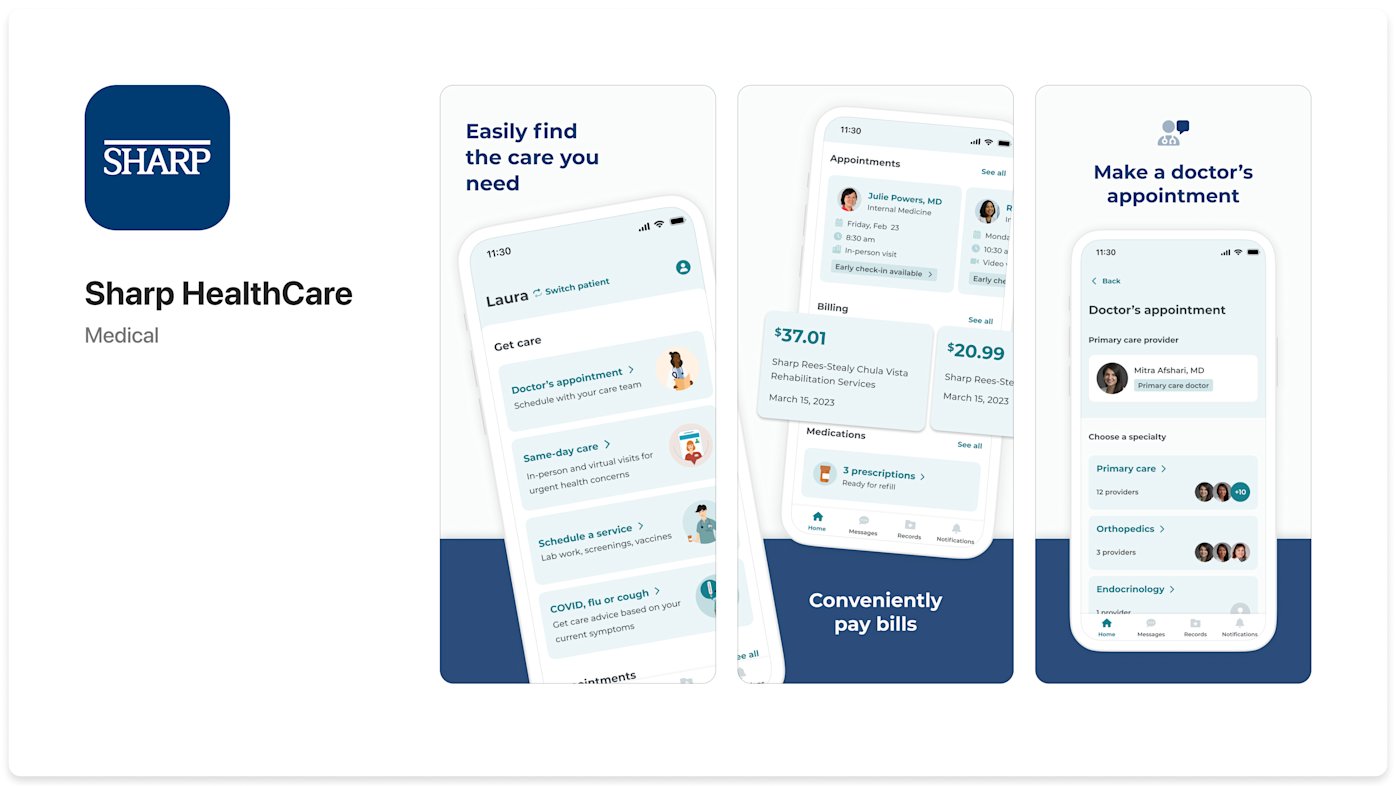
Sign in to Sharp or download the Sharp app to your mobile device and manage your care from wherever you are.
Easily and securely manage your health care from both a computer and a mobile app.

Send and receive messages from your doctor's office.
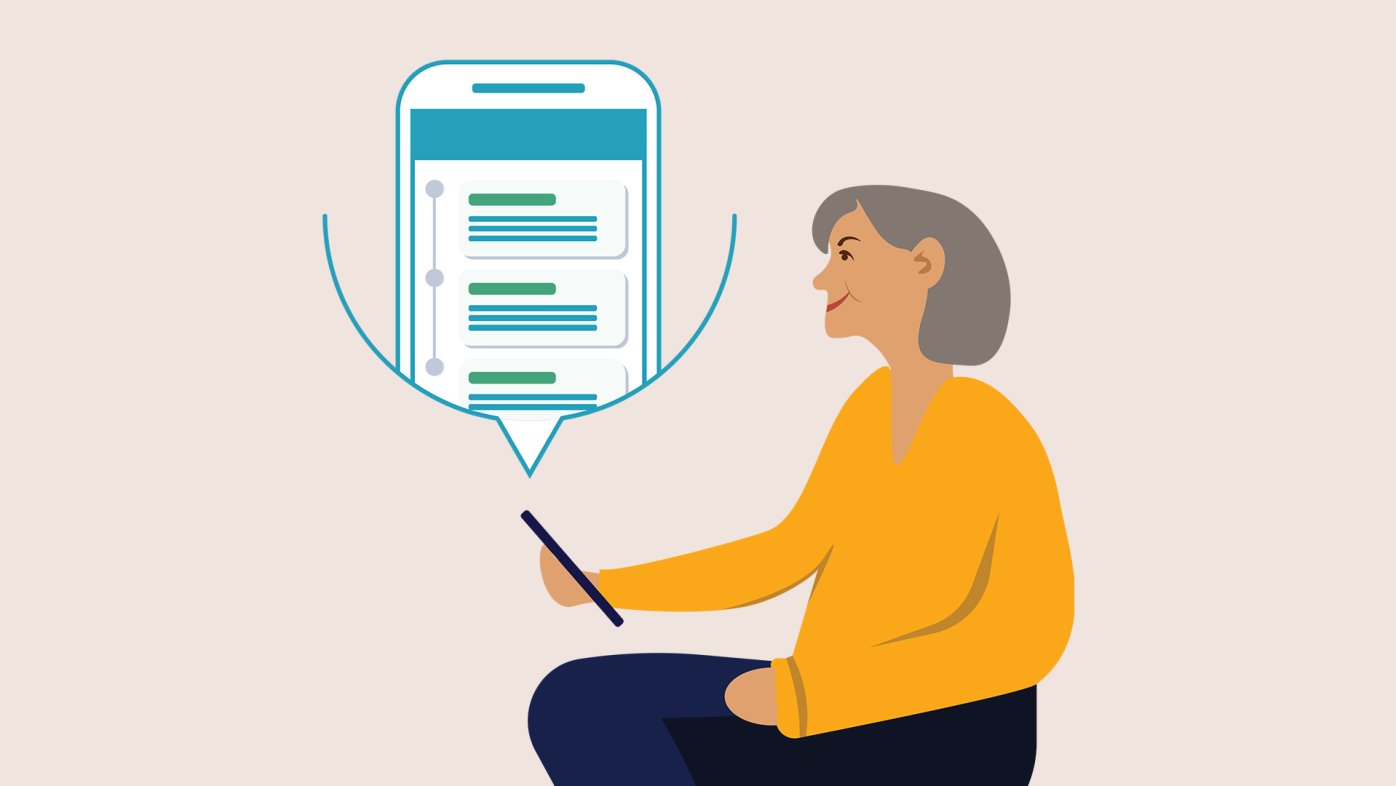
View appointment details and schedule new visits.

Send a request for any of your refillable medications.

View your results and doctor's comments within days.
When you create a new Sharp account, you'll also have access to the following features and more.
Book a same-day or future virtual visit
Check in for appointments
Fill out forms before your appointment
Join waitlists for earlier or same-day appointments
Pay bills and set up payment plans
Access educational resources during and after a hospital stay
Your existing FollowMyHealth credentials or any credentials you had previously used to sign in to sharp.com will not work for the Sharp app and your Sharp account.
You will need to create a new username and password to set up your Sharp account. We recommend not using your email address as your username.
Download the Sharp app and select Create account or visit sharp.com/app and select either Use activation code or I don't have a code, whichever is appropriate for you.
If you received an activation code from us, choose the use activation code option when creating your account. If you don’t have an activation code or it expired, you can still create an account without one.
Check your email spam or junk folders. If the email with your code is not there, click Resend code. We are addressing a known issue with Yahoo email addresses. For now, please use the text option instead of email if you have a Yahoo account.
If you still don’t receive the email, confirm your email address on file is correct. If you have multiple email accounts, check the others to see if the verification code was sent there instead. If none of your accounts received the email, we might not have an email on file for you. Call 1-800-82-SHARP (1-800-827-4277) for assistance.
Sign in to Sharp and click on the menu icon. Scroll down to find Account settings. Select Communication preferences and go through each of the notifications to update your settings.
From the Sharp app, select the account icon at the top right. Scroll down to find Settings. Click on Communication preferences and go through each of the notifications to update your settings.
Your Sharp account replaces FollowMyHealth. You will need to create a Sharp account to get started. You cannot use your FollowMyHealth username and password to sign in to Sharp.
Your Sharp account allows you to perform the same actions you did in FollowMyHealth, but with many more enhanced features. You can message your doctor, schedule appointments, pay bills, view test results and get same-day care from wherever you are.
While you will no longer be able to perform any actions within FollowMyHealth, you can sign in to FollowMyHealth for read-only access to view past health information and messages.
Connected Sharp providers from FollowMyHealth should be established in your Sharp account if you have seen them within the last two years. If you are missing a provider, please call for your first appointment and then the connection will be established for future messaging or scheduling.
No. Parents and guardians of minors will need to reestablish the connection to their child's health record even if they already have a connection established through FollowMyHealth.
Adults will also have to invite other adults to share health information in their Sharp accounts, even if they already have a connection established through FollowMyHealth.
Your medical history contains the record of health issues documented by your provider, using Sharp’s electronic health record system. If information from Sharp-provided services is missing, please discuss with your provider during your next visit.
If your health care provider is not on Sharp’s electronic medical record system, or if the services were not performed at a Sharp facility, you may request to have your health record linked to your Sharp account.
Sign in to the Sharp app or Sharp from a computer
From the Sharp app, go to your account and click on Link to other organizations
From your computer, click the menu (3 stacked lines, upper left corner), go to Sharing and choose Link my accounts
Type in the name of the health organization you would like to connect with
Click on Link account and sign in with your credentials for that account
If your primary care provider is not displaying your account, please call us at 1-800-827-4277 so we can assist you. If a specialist physician is not displaying in your account as expected, they will start to display after your next appointment.
If you need to message your provider and don't see them in your Sharp account, please call the provider’s office.
Past FollowMyHealth messages did not move to your Sharp account, but are still visible in FollowMyHealth. While some provider connections may not carry over, historical connections to Sharp providers you've seen in the past two years will be established and updated over time.
Information about medical problems, allergies, medications and immunizations may not display in your account immediately. At your next visit, your provider will validate that your information was converted correctly. Once validated, this information will begin to display in your account.
If you need to refill a medication not listed in your Sharp account, please call your pharmacy.
Yes, proxy access allows you to access the medical records of your family members and others you care for with their permission.
You might also want to grant a family member or friend access to your medical records when you need assistance managing your appointments and other medical needs. To give someone access to your medical record, grant access via a proxy invite through the friends and family access option in your Sharp account.
To access an adult account (age 18 and older), you must be invited. Whether you need to connect to someone else’s account or want to grant access to your own, the account owner must send an invitation from their Sharp account.
Patients age 12 and up can be invited to access an adult account.
The account owner can choose the level of access they wish to share: full access (clinical information, messaging and scheduling) or scheduling/messaging access (scheduling and messaging only).
To share account access from the Sharp app:
Sign in to the Sharp app
Click the account icon at the top right
Click Manage family accounts in the menu
Click Invite someone and follow instructions to complete the invite
To share account access from your Sharp account online:
Click the menu in upper left corner (3 stacked lines)
Go to Sharing and choose Share health records
Click Manage friends and family access
Click Invite someone and follow instructions to complete the invite
The invited adult will receive an email with a link to accept or decline the invitation. When the invite is accepted, account access is immediate.
To request access to a minor’s account from the Sharp app:
Sign in to the Sharp app
Click Add patient at the top of your home screen. If you already have family connections, click Switch patient, then Add patient from the pop-up menu.
Fill out and submit request form
To request access to a minor’s account from your Sharp account online:
Click the menu in upper left corner (3 stacked lines)
Go to Account settings and choose Personalize
Click Request access to a minor’s record
Fill out and submit request form
Once your form is submitted, our Health Information Management Department will review your request and notify you of approval.
To view connected accounts from the Sharp app:
Sign in to the Sharp app
Click Switch patient at the top of your home screen
Click on a patient’s name to view their account
To view connected accounts from your Sharp account online:
Click Switch next to your account icon at the top right
Click on a patient’s name to view their account
Pay online
For health care services provided February 2024 or earlier, sign in to the original bill pay platform. Don't have an account? You can still pay your bill online by using our one-time payment form. SharpCare Medical Group patients can use this form to make online payments. You can pay by credit or debit card or by check. You will need to provide your personal information and the invoice or visit number from your paper statement for each payment. You can also use this form to pay a bill for another person.
For health care services provided March 2024 or later, sign in to Sharp using the Sharp app. Don’t have the app? Download it now. If you prefer not to download the app, you can still pay your bill online and pay as a guest.
Make payments and pay all your invoices by credit card, debit card or via your checking account in one transaction. You will also be able to save your preferred payment method for future use.
Pay by phone
To pay by credit card over the phone, please call Patient Financial Services:
Sharp hospitals: 858-499-2400
Sharp Rees-Stealy: 858-499-2410
SharpCare: 858-499-2044
Sharp Specialty Groups: 858-346-4321
Pay in person
For health care services provided March 2024 or later, check, cashier's check, money order and major credits cards are accepted at all Sharp HealthCare hospital and clinic locations. Cash is accepted at hospitals only.
Pay by mail
You may mail your payment to the address listed on your statement.
For health care services provided February 2024 or earlier, sign in to the original bill pay platform.
For health care services provided March 2024 or later, sign in to Sharp using the Sharp app. Don’t have the app? Download it now.