Your virtual care record will be saved as part of your Sharp medical record. Sharp Community Medical Group patients may need to request a fax from Marque Medical.
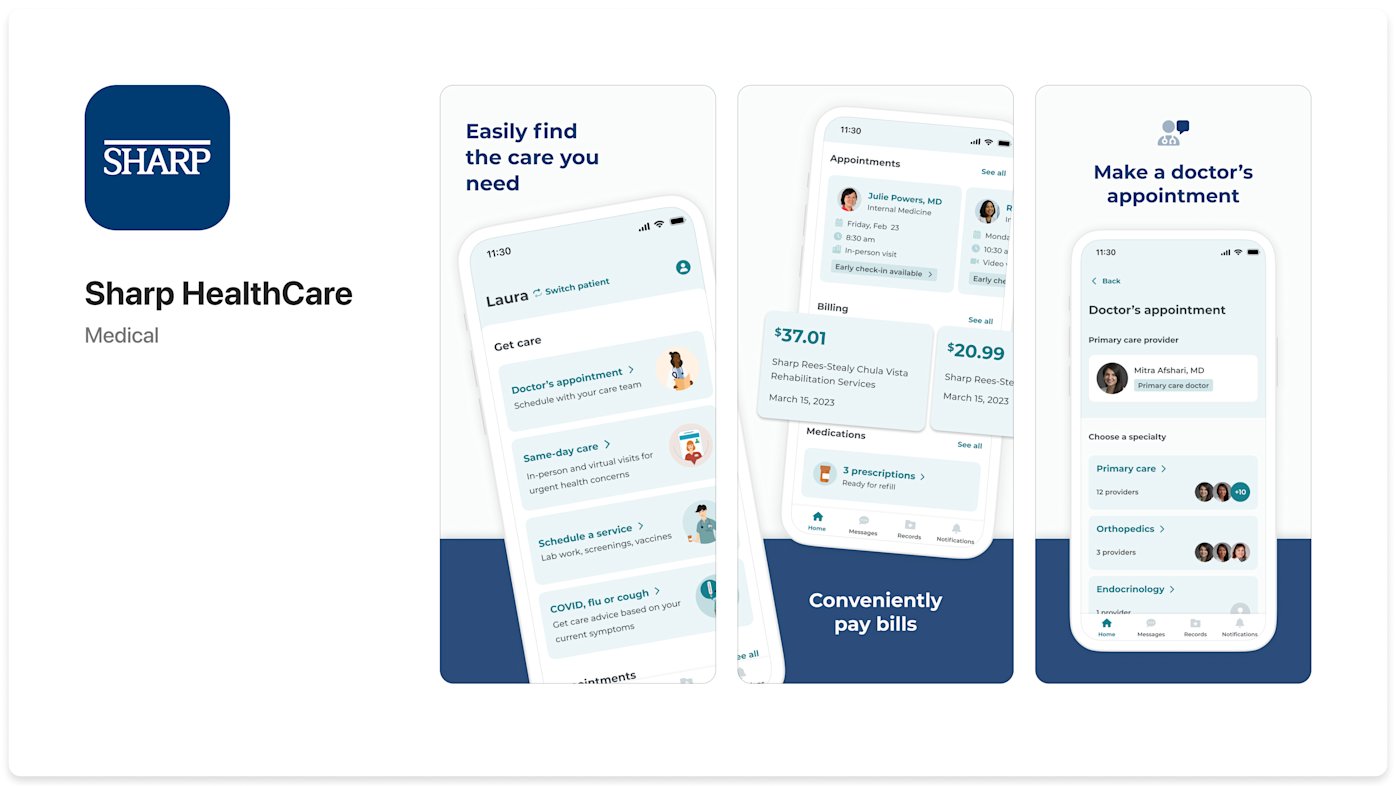
Sharp account frequently asked questions
What do you need help with?
Setting up your account
There are several ways we will notify you when it's time to create your Sharp account.
You might receive an email prompting you to activate your Sharp account and download the Sharp app from the Apple Store or Google Play Store. You will also be able to set up your account via a desktop computer using an up-to-date browser such as Edge, Chrome, Firefox or Safari.
If you visit a Sharp clinic for an appointment or doctor’s visit, our clinic staff might ask you to sign up while you're at the front desk or in the exam room
You might receive a Sharp account activation code on your visit summary or on a billing statement
You might receive a text message or email with an activation code when you come in for a visit
You can also call us at 1-800-827-4277 for help creating your account. We'll help validate your information and you may need to answer some questions to verify your identity.
To create a Sharp account:
On desktop, go to sharp.com/app.
On mobile, download and open the Sharp app.Choose use activation code if you received an activation code from us. If you don’t have an activation code or it expired, choose I don't have a code.
Enter your ZIP code and date of birth.
Verify your contact information.
Create your username and password. We recommend not using your email address as your username.
While the Sharp app will be available for download in both the Apple Store and Google Play Store, you can also sign in to Sharp from a desktop computer or other device.
You will need a device connected to the internet and an up-to-date browser such as Edge, Chrome, Firefox or Safari.
If you received an activation code from us, choose the use activation code option when creating your account. If you don’t have an activation code or it expired, you can still create an account without one.
Your Sharp account replaces FollowMyHealth. You will need to create a Sharp account to get started. You cannot use your FollowMyHealth username and password to sign in to Sharp.
Your Sharp account allows you to perform the same actions you did in FollowMyHealth, but with many more enhanced features. You can message your doctor, schedule appointments, pay bills, view test results and get same-day care from wherever you are.
While you will no longer be able to perform any actions within FollowMyHealth, you can sign in to FollowMyHealth for read-only access to view past health information and messages.
Connected Sharp providers from FollowMyHealth should be established in your Sharp account if you have seen them within the last two years. If you are missing a provider, please call for your first appointment and then the connection will be established for future messaging or scheduling.
No. Parents and guardians of minors will need to reestablish the connection to their child's health record even if they already have a connection established through FollowMyHealth.
Adults will also have to invite other adults to share health information in their Sharp accounts, even if they already have a connection established through FollowMyHealth.
Yes. The Sharp app is a patient portal that allows you to manage your health care, while the Sharp Health Plan app allows you to access your health plan information. For the best patient and member experience, we recommend both apps.
Both apps are available to download in the Apple Store and Google Play Store. You can also sign into both accounts via a computer or mobile device.
Your medical record
If your primary care provider is not displaying your account, please call us at 1-800-827-4277 so we can assist you. If a specialist physician is not displaying in your account as expected, they will start to display after your next appointment.
If you need to message your provider and don't see them in your Sharp account, please call the provider’s office.
Past FollowMyHealth messages did not move to your Sharp account, but are still visible in FollowMyHealth. While some provider connections may not carry over, historical connections to Sharp providers you've seen in the past two years will be established and updated over time.
Information about medical problems, allergies, medications and immunizations may not display in your account immediately. At your next visit, your provider will validate that your information was converted correctly. Once validated, this information will begin to display in your account.
If you need to refill a medication not listed in your Sharp account, please call your pharmacy.
Your medical records securely moved to our new system on March 1. To ensure a smooth transition in your care, we migrated the past 5 years of your Sharp data to our platform. You can continue to access FollowMyHealth to view your past health information and messages, available in a read-only format.
Due to federal regulations, we release most test results as soon as they become available. This means you might see results before your health care provider has had a chance to review them. Your provider will contact you within three business days if they need to discuss your results with you.
From a computer, visit app.sharp.com/sharpapp/Clinical/TestResults to sign in and view your results. Or look for Test results at the top after signing in to your account. You will find a list of your most recent test results.
From the Sharp app, scroll down on the home screen and click View test results. You will find a list of your most recent test results.
Sensitive information: Some test results contain highly sensitive health information and will be communicated directly with you from your doctor.
Complex results: Certain test results can be complex and may require a direct conversation with your health care provider. This allows for a better understanding of the results and an opportunity to ask questions and discuss the next steps in your care.
Legal and regulatory restrictions: There are laws and regulations, such as the Health Insurance Portability and Accountability Act (HIPAA), that govern the sharing of health information. These laws sometimes restrict the electronic transmission of specific types of health data to protect patient privacy.
You may find images from your visit to radiology in your Sharp account. These may include imaging from X-ray, ultrasound, MRI, CT scan, PET scan, mammography, bone density and nuclear medicine. To find these images, sign in to your Sharp account, go to Test results and find the appropriate result to view. You may need to scroll to the end of the test result to see a link to view the image(s).
If you need images from another radiology study, you may request them through Sharp:
Click Menu
In the search field, type Share health record
Select the option Get a copy for your personal reference
You may also contact the medical records department at 858-541-5400, Monday through Friday, from 8 am to 4:30 pm or shc.records@sharp.com. Please note medical records requested by patients may take up to 15 days to complete.
Go to the personal information section in your account to update your address, phone number, email, preferred name and other details. This ensures your care team has the most up-to-date information in your record.
To change your legal name, visit the closest Sharp Rees-Stealy location with your ID. Or send a copy of your ID to srsforms@sharp.com.
If you are a Sharp Community Medical Group patient, please visit your doctor’s office.
Your Sharp account information comes directly from your electronic medical record at your doctor's office. Ask your doctor to correct any inaccurate information during your next visit. Your health information is reviewed and updated in your electronic medical record after each visit.
Yes, proxy access allows you to access the medical records of your family members and others you care for with their permission.
You might also want to grant a family member or friend access to your medical records when you need assistance managing your appointments and other medical needs. To give someone access to your medical record, grant access via a proxy invite through the friends and family access option in your Sharp account.
Your medical history contains the record of health issues documented by your provider, using Sharp’s electronic health record system. If information from Sharp-provided services is missing, please discuss with your provider during your next visit.
If your health care provider is not on Sharp’s electronic medical record system, or if the services were not performed at a Sharp facility, you may request to have your health record linked to your Sharp account.
Sign in to the Sharp app or Sharp from a computer
From the Sharp app, go to your account and click on Link to other organizations
From your computer, click the menu (3 stacked lines, upper left corner), go to Sharing and choose Link my accounts
Type in the name of the health organization you would like to connect with
Click on Link account and sign in with your credentials for that account
To read notes from a recent appointment, follow these steps:
Sign in to the Sharp app or sharp.com
From your computer, click Appointments
From the app, navigate to the Appointments section of the home screen and click See all
Find your appointment and click View notes or View After-Visit Summary
You will generally receive a response in 1 to 3 business days. Note that Sharp account messages should not be used for urgent situations. Please contact your doctor if the situation requires immediate attention or dial 911 if it is an emergency.
Sharp works hard to protect your health information. If you find a third-party application that you would like to use to access and import your health information, Sharp provides the ability for you to do so. Allowing access will let third party apps access your personal health information, such as allergies, immunizations, vitals, test results, medications, procedures and conditions.
Authenticating and setting up third party application access
Download external app
If app can connect to Sharp it alerts you to this feature along with what type of data it will retrieve (allergies, upcoming appts, vitals, etc.), and allows you to approve or deny access
Once access is allowed, you will be redirected to Sharp to enter your login credentials and password as a safety measure (you won't be asked to enter your Sharp credentials in the external app)
The external app can now access your Sharp data
Revoking third party access
You may review and revoke access to linked third party apps from within Sharp by clicking on Account settings and then Linked apps and devices. Click on Unlink next to the app or service that you would like to remove.
On your iPhone or iPad:
Open the Health app
Tap Browse and scroll to Add account
Search for Sharp HealthCare
Enter your Sharp username and password
We strongly encourage you to read and understand which information you are sharing and how the data may be used. For more information, visit this Epic page.
You decide what to share. We encourage you to carefully review what medical records you choose to share with Apple Health. For more information, visit this Epic page.
Some historical data will show connections to providers who were involved with your care but who you did not have an appointment with. These connections will disappear over time and are not an error.
To find a note from you provider (such as one needed for work or school), check the Letters section of your Sharp account.
From the Sharp app, follow these steps:
Select Records from the bottom row
Under Care management, click Letters
If you are signing in to Sharp from a computer, follow these steps:
Select the three stacked lines in the top left corner to open the main menu
Under Communication, click Letters
To upload your health care directive, please sign in to your Sharp account and follow these steps:
Click the three stacked lines on the top left corner to open the main menu
Under the My Record section, click Advance care planning
Follow the prompts to enter your information and upload your document(s)
To find a contact lens or eyeglasses prescription, sign in to the Sharp app and follow these steps:
Go to Records
Under Health record, click Eyewear prescriptions
View your eyeglass prescription or contact prescription
If your prescriptions are filled at a Sharp pharmacy, then you can use the Sharp app to refill your prescriptions.
If your preferred pharmacy is outside of Sharp (CVS, Walgreens, etc.), then you will need to contact that pharmacy to refill your prescriptions.
Technical support
Your existing FollowMyHealth credentials or any credentials you had previously used to sign in to sharp.com will not work for the Sharp app and your Sharp account.
You will need to create a new username and password to set up your Sharp account. We recommend not using your email address as your username.
Download the Sharp app and select Create account or visit sharp.com/app and select either Use activation code or I don't have a code, whichever is appropriate for you.
If you are unable to successfully download the app, please sign in to your account through your browser at sharp.com/app.
iPhone users: As with other apps, you will be prompted to use either your Face ID or Apple ID password to complete the download.
If you're having trouble signing in, click Forgot username? or Forgot password? below the login fields for assistance. You will go through a two-step verification process to confirm your identity and recover your username or password. You can also call 1-800-82-SHARP (1-800-827-4277) to request assistance.
Check your email spam or junk folders. If the email with your code is not there, click Resend code. We are addressing a known issue with Yahoo email addresses. For now, please use the text option instead of email if you have a Yahoo account.
If you still don’t receive the email, confirm your email address on file is correct. If you have multiple email accounts, check the others to see if the verification code was sent there instead. If none of your accounts received the email, we might not have an email on file for you. Call 1-800-82-SHARP (1-800-827-4277) for assistance.
We aim to protect your privacy and information. If you remain idle for 10 minutes after you sign in to Sharp account, you will be automatically signed out. We recommend that you sign out of Sharp account if you need to leave your computer.
To reactivate your account, call 1-800-82-SHARP (1-800-827-4277).
If you've been seen at another health care organization, you might be able to view information from that medical record in Sharp account through a feature called Link my accounts. This includes information from other organizations such as:
Allergies
Care team
Health issues
Medications
Messages
Test results
Visits
Follow these steps to have your other MyChart accounts linked to Sharp:
Sign in to the Sharp app or Sharp from a computer
From the Sharp app, click your account icon in the top right then open Link to other organizations from the menu
From your computer, search for Link my accounts
Type in the name of the health organization you would like to connect with
Click on Link account and sign in with your credentials for that account
You can request that we deactivate your account by calling 1-800-82-SHARP (1-800-827-4277).
Visit app.sharp.com/sharpapp/recoverlogin.asp or call 1-800-82-SHARP (1-800-827-4277) for help with your username.
Visit app.sharp.com/sharpapp/passwordreset.asp or call 1-800-82-SHARP (1-800-827-4277) to reset your password.
You can request a new activation code by calling us at 858-627-5201.
Sign in to Sharp and click on the menu icon. Scroll down to find Account settings. Select Communication preferences and go through each of the notifications to update your settings.
From the Sharp app, select the account icon at the top right. Scroll down to find Settings. Click on Communication preferences and go through each of the notifications to update your settings.
If you’re an iPhone user, you can utilize Face ID to sign in to the Sharp app. If you experience issues access the app through Face ID, you may need to follow these steps to check your settings.
Go to Settings on your iPhone
Select Face ID & Passcode
Select Other Apps
Scroll the list until you see Sharp and toggle so the bar shows as green
Return to the Sharp app and sign in using your Face ID
Appointments
Managing appointments
Sign into your account on sharp.com or in the Sharp app. If you are proxy for someone else, like a child, select the patient you want to view information for.
If you are on a computer, go to Appointments at the top left of your screen, located between the menu and messages options. Upcoming and past appointments will display on this screen.
If you are in the Sharp app, scroll down to the Appointments section on the main screen. You will see the next few scheduled appointments. Click see all to view all upcoming and past appointments.
Appointment information will not show when viewing as a proxy of a minor age 12 to 17.
To schedule an appointment in your Sharp app with a provider who has previously treated you, click Doctor’s appointment from the home screen. Choose the specialty for the provider you are searching and then click book appointment on their card. Not all providers will have online scheduling and you may be prompted to fill out an appointment request or call the provider’s office.
To schedule in your Sharp app for a provider who has not previously treated you, click Doctor’s appointment from the home screen. Click Find a doctor at the bottom of your list of doctors or in the middle of the screen if you do not yet have connected providers. Additional scheduling options are available from the home screen under same-day care and schedule a service.
On a computer, go to Schedule an appointment from the Get Care Now section of the main menu and select the provider or reason for visit you wish to schedule.
Sign into your account on sharp.com or in the Sharp app.
If you are on a computer, navigate to appointments from the top left of your screen, located between the menu and message options. Select the upcoming appointment and click Cancel appointment. If your appointment cannot be cancelled online, contact the clinic by phone.
If you are in the Sharp app, scroll down to the appointments section on the main screen. Select the appointment from this screen or click see all to look through all upcoming appointments. Select the appointment and click Cancel appointment. If appointment cannot be cancelled online contact the clinic by phone.
Sign into your account on sharp.com or in the Sharp app. If you are proxy for someone else, like a child, select the patient you want to view information for.
If you are on a computer, select Schedule an appointment from the menu.
If you are in the Sharp app, select Doctor’s appointment from the menu.
Make sure that when selecting a date and time for your appointment you change from the in-person mode to video.
To cancel, please sign in to your account from a computer or through the Sharp app.
From a computer, navigate to appointments and find Upcoming visits. Select your upcoming visit and scroll to the option to Cancel your appointment.
If Sharp app, scroll to the appointments section and tap on your appointment card. Click Reschedule or Cancel.
If you are unable to cancel your appointment, please contact your provider’s office.
Early check-in is a process where you complete and review information before your upcoming appointment through Sharp or the Sharp app. The feature is available 7 days prior to the appointment. Find your scheduled appointment and click on it to access check-in. Additionally, an email and/or text will be sent that will guide you to the early check-in area.
Virtual visits
Check in 15 minutes before your scheduled appointment and follow these steps:
If you are using a computer, click on Details next to the appointment
If you are using the Sharp app, tap on the appointment
Find a quiet, well-lit space where you're less likely to be interrupted
Test your Wi-Fi, video and audio
Select the Join video visit button from your Sharp account when it is time for your visit
You will be placed in the virtual waiting room. Your provider will join the video visit and appear on screen at the time of the appointment.
If you are using a computer, click on Details next to the appointment.
If you are using the Sharp app, tap on the appointment and click the Check in button.
We recommend signing in 15 minutes before your appointment to complete the check-in process.
On your device, select the option to allow access to the microphone and camera. Make sure that your device has both a working microphone and camera.
If the camera icon is red, tap it to enable video. If the microphone icon is red, tap it to enable audio. If the video and audio are still not working, check your phone settings to make sure your camera and microphone are enabled for your device.
Same-day virtual care
A virtual care visit is a same-day, virtual, face-to-face appointment via video chat with a provider, who can diagnose and prescribe medication if necessary.
Virtual care visits can be scheduled through sharp.com and the Sharp app.
You can have a virtual care visit to treat a variety of symptoms and issues, including:
Allergies
Anxiety
Back pain
Body aches
Cold sores
Constipation
Cough
Diarrhea
Nausea
Eye discomfort
Fatigue
Mild headache
Minor burns/cuts
Rash
Shortness of breath
Sinus
Sore throat
Sprain/strain
Urinary issues in women
Vaginal discomfort/discharge
Wheezing
Services are available for new and existing patients 18 years and older.
Same-day virtual care appointments for Sharp Rees-Stealy patients are daily from 8 am to 6 pm.
Virtual care appointments for Sharp Community Medical Group patients are daily from 7:45 am to 8:22 pm. Appointments with Sharp Community Medical Group can be scheduled into the future.
Sign in to Sharp or open the Sharp app and find Virtual care under the Get Care Now section.
From sharp.com, click Get started from Same-day care.
Your virtual care visit with be with a licensed, board-certified doctor, physician assistant or nurse practitioner.
Sharp Community Medical Group patients: follow the instructions in the text or email from Solv.
Sharp Rees-Stealy patients: sign in to Sharp or open the Sharp app and find your appointment in the appointments section. You are required to complete check-in prior to your appointment, and will need your insurance information on hand.
Sign in to your video 15 minutes before your scheduled appointment and follow these steps:
Find a quiet, well-lit space where you're less likely to be interrupted
Test your Wi-Fi, video and audio
Select the Join video visit button from your Sharp account
Your doctor may reach out to you for an alternative method if there are technical issues with your virtual care visit.
Yes, if it is determined appropriate by your doctor.
Some health insurance plans charge a copay and share of cost for virtual visits, similar to in-person visits. Check with your health plan for details specific to your coverage.
Visits typically last 15 minutes but vary on a case-by-case basis.
Sharp Rees-Stealy patients: you can access your virtual care record through your Sharp account or the Sharp app.
From the portal, navigate to the Appointments section and find your past visit
From the Sharp app, click See all in the appointments section and find your past visit
Select the date of your virtual care visit to pull up the summary of that visit
Sharp Community Medical Group patients: you may need to request a fax from Marque Medical.
You can rejoin the visit by clicking on the Join video visit button from the appointment details screen. This option will be available for your entire visit.
If you experience audio issues during your visit, we recommend taking the following steps:
Make sure your microphone is not muted
Check your device’s volume
Confirm your microphone is enabled
From your mobile phone, go to Settings, scroll down until you see Sharp and make sure your microphone is turned on
From your browser, click on the lock button to the left of the website address and make sure the microphone is set to allow
If you experience video issues during your visit, we recommend taking the following steps:
Check that your camera is enabled
From your mobile phone, go to Settings, scroll down until you see Sharp and make sure your camera is turned on
From your web browser, click on the lock button to the left of the website address and make sure the camera is set to allow
If you see a black or blank screen, there may be issues with your wireless connection. If this occurs, the video will drop but the audio will remain active.
If you are on a cellular or Wi-Fi network, try refreshing the connection by disabling and re-enabling it.
Tap the camera flip button of your video to switch between the front and rear-facing camera.
If you experience technical issues during your visit, we recommend taking the following steps:
Ensure you have a good Wi-Fi or cell signal
If possible, try a different device (smartphone, computer, etc.)
Restart your device
Connecting family accounts
We offer proxy access to manage a minor’s care through a Sharp account. Once connected to a minor's health record, the information you can access will depend on their age.
Minors age 11 and younger: Full access
Minors age 11 and younger cannot create a Sharp account. Parents and guardians can access their health records by requesting proxy access. Patients must be age 12 and older to create an account.
Minors ages 12 to 17: Limited access
Parents or legal guardians are only allowed to view a teen’s (ages 12 to 17) health information as permitted under federal and state laws. In compliance with these laws, parents or legal guardians have modified access to a teen’s account.
Parents or legal guardians can connect to the health records of teens by requesting proxy access. Patients age 12 and older can create an account, but parents and legal guardians can request modified access to a teen’s health records even if the teen has not created an account.
A parent or legal guardian can review some parts of a teen’s account, including insurance coverage, preferred pharmacy, immunizations, messaging* and scheduling certain appointment types. However, a parent or legal guardian cannot access any areas of a teen’s account that may contain sensitive or personal information. This includes medications, appointments, test results, and visit notes. Certain specialists, such as OBGYNs or behavioral health practitioners, will not be visible care team members or available for appointment scheduling.
*Teens who have created their own account have the option to choose which message threads they wish to share with parents or legal guardians connected to their account.If a teen has a diminished capacity and you need full access to their account, choose “Other” in the “This minor is your” drop-down menu and a field will appear for you to add a note with an explanation. For teens with specific diagnoses or doctor approval, full access will be granted until they turn 18. Once they turn 18, continued access can be granted by signing up for diminished capacity adult-to-adult access.
To request access to a minor’s account from the Sharp app:
Sign in to the Sharp app
Click Add patient at the top of your home screen. If you already have family connections, click Switch patient, then Add patient from the pop-up menu.
Fill out and submit request form
To request access to a minor’s account from your Sharp account online:
Click the menu in upper left corner (3 stacked lines)
Go to Account settings and choose Personalize
Click Request access to a minor’s record
Fill out and submit request form
Once your form is submitted, our Health Information Management Department will review your request and notify you of approval.
No. If you are the stepparent, grandparent, or other guardian to the minor, you will be able to request access to a minor’s Sharp account. You may need to provide a verification document such as a power of attorney, letter of guardianship, custody document or the physical form signed by the biological parent.
To access an adult account (age 18 and older), you must be invited. Whether you need to connect to someone else’s account or want to grant access to your own, the account owner must send an invitation from their Sharp account.
Patients age 12 and up can be invited to access an adult account.
The account owner can choose the level of access they wish to share: full access (clinical information, messaging and scheduling) or scheduling/messaging access (scheduling and messaging only).
To share account access from the Sharp app:
Sign in to the Sharp app
Click the account icon at the top right
Click Manage family accounts in the menu
Click Invite someone and follow instructions to complete the invite
To share account access from your Sharp account online:
Click the menu in upper left corner (3 stacked lines)
Go to Sharing and choose Share health records
Click Manage friends and family access
Click Invite someone and follow instructions to complete the invite
The invited adult will receive an email with a link to accept or decline the invitation. When the invite is accepted, account access is immediate.
To view connected accounts from the Sharp app:
Sign in to the Sharp app
Click Switch patient at the top of your home screen
Click on a patient’s name to view their account
To view connected accounts from your Sharp account online:
Click Switch next to your account icon at the top right
Click on a patient’s name to view their account
No, due to the sensitive nature of medical information, each person must have their own Sharp account.
Billing
Paying your bill
Pay online
For health care services provided February 2024 or earlier, sign in to the original bill pay platform. Don't have an account? You can still pay your bill online by using our one-time payment form. SharpCare Medical Group patients can use this form to make online payments. You can pay by credit or debit card or by check. You will need to provide your personal information and the invoice or visit number from your paper statement for each payment. You can also use this form to pay a bill for another person.
For health care services provided March 2024 or later, sign in to Sharp using the Sharp app. Don’t have the app? Download it now. If you prefer not to download the app, you can still pay your bill online and pay as a guest.
Make payments and pay all your invoices by credit card, debit card or via your checking account in one transaction. You will also be able to save your preferred payment method for future use.
Pay by phone
To pay by credit card over the phone, please call Patient Financial Services:
Sharp hospitals: 858-499-2400
Sharp Rees-Stealy: 858-499-2410
SharpCare: 858-499-2044
Sharp Specialty Groups: 858-346-4321
Pay in person
For health care services provided March 2024 or later, check, cashier's check, money order and major credits cards are accepted at all Sharp HealthCare hospital and clinic locations. Cash is accepted at hospitals only.
Pay by mail
You may mail your payment to the address listed on your statement.
For health care services provided February 2024 or earlier, sign in to the original bill pay platform.
For health care services provided March 2024 or later, sign in to Sharp using the Sharp app. Don’t have the app? Download it now.
For health care services provided February 2024 or earlier, we offer financial assistance for qualifying patients who received emergency or medically necessary care in a Sharp hospital. Financial assistance is available for qualified low-income patients to assist with all or part of a hospital bill.
If you would like to discuss your bill or payment options, please give us a call:
Sharp hospitals: 858-499-2400
Sharp Rees-Stealy: 858-499-2410
SharpCare: 858-499-2044
Sharp Specialty Groups: 858-346-4321
For health care services provided March 2024 or later, you can sign in to Sharp using the Sharp app to make a partial payment on a bill.
If you can’t pay your whole bill at once, Sharp HealthCare offers many payment options via the Sharp app, including monthly payment installments. This lets you automatically pay a small amount each month. Payment plans are also available for connected family.
Sharp also offers financial assistance for eligible patients who need help with emergency or medically necessary care received in a Sharp hospital. Financial assistance is available for qualified low-income patients to assist with all or part of a hospital bill. Start the process by applying online, and we'll work with you to determine a payment arrangement or offer financial assistance based on your financial situation.
Making a partial payment will not prevent a past-due bill from going to a collections agency.
Understanding your bill
For health care services provided February 2024 or earlier, you may receive bills and statements for Sharp-affiliated physician services and from the clinic or hospital at which you received care.
For health care services provided by a Sharp-affiliated physician or at a Sharp HealthCare facility March 2024 or later, you will receive a single bill or statement.
If you have any questions about your bill, please don't hesitate to send us an email or give us a call:
Sharp hospitals: 858-499-2400
Sharp Rees-Stealy: 858-499-2410
SharpCare: 858-499-2044
Sharp Specialty Groups: 858-346-4321
Your bill will list the services you received under the "Summary of Patient Services." To see an example of a bill like yours, with descriptions for each section, please review our sample bill. If you still need answers, please send us an email or give us a call:
Sharp hospitals: 858-499-2400
Sharp Rees-Stealy: 858-499-2410
SharpCare: 858-499-2044
Sharp Specialty Groups: 858-346-4321
For health care services provided February 2024 or earlier, sign in to the original bill pay platform. Don't have an account? Learn how to create one now.
For health care services provided March 2024 or later, sign in to Sharp using the Sharp app. Don’t have the app? Download it now.
Request a price estimate to learn more about charges for services at a Sharp hospital or Sharp Rees-Stealy location. One of our financial counselors will provide estimated out-of-pocket costs for your care with us.
To manage the care of a dependent adult, such as a parent, you will need to provide proof of conservatorship, power of attorney or an advance directive.
Payments plans
To set up a payment plan for health care services provided March 2024 or later, sign in to Sharp using the Sharp app.
To set up a payment plan for health care services provided February 2024 or earlier, please call 858-499-2400.
To make changes to your payment plan for health care services provided March 2024 or later, sign in to Sharp using the Sharp app.
To make changes to your payment plan for health care services provided February 2024 or earlier, please call 858-499-2400.